Explain the Restriction:
Customers need to choose at least 6 products. And the value of the added products should be $60 or more.
If they choose 6 items but the value is less than $60, customers can't add the order to the cart. Similarly, If the value is $60 but the quantity is less than 6, customers can't add the product to the cart.
If you want to set a minimum order limit on a product in your Shopify store, it is possible with the "MultiVariants - Bulk Order" app. This feature is available in the “Professional” package.
To get the feature, install the "MultiVariants - Bulk Order" app in your Shopify store and follow the procedure:
- Navigate to app admin and click “Set Restrictions”.
- Here you will see “minimum quantity” in the Quantity restrictions section.
- From there, you will see an option named “Total (combinations)”.
- Now in the input field enter your minimum order quantity for the product.
- Save the configuration and check it on the product page.
Multivariants app demo store
Table Display Style – Includes MOQ and Minimum Order Value
Table Display Style – Includes MOQ and Minimum Order Value
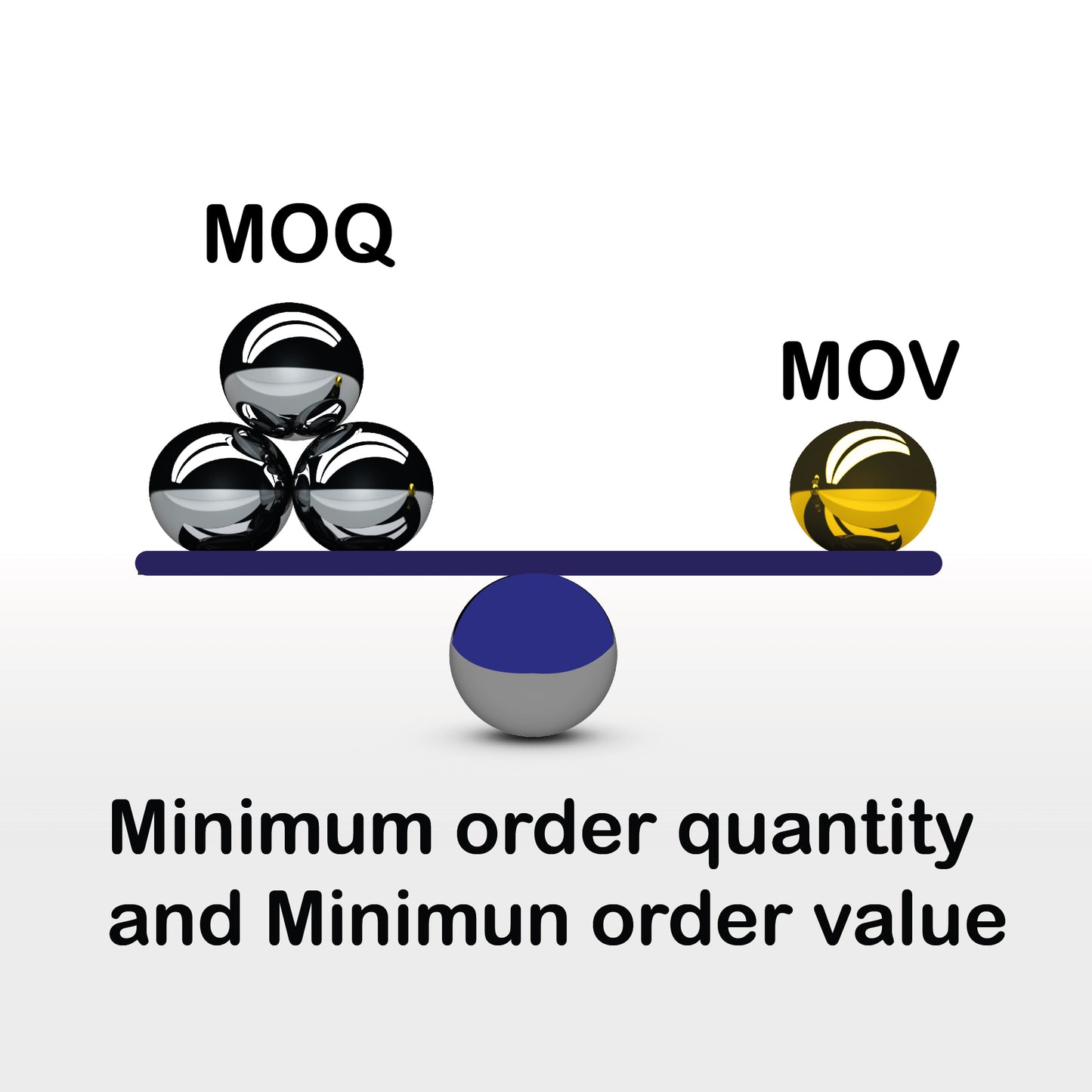
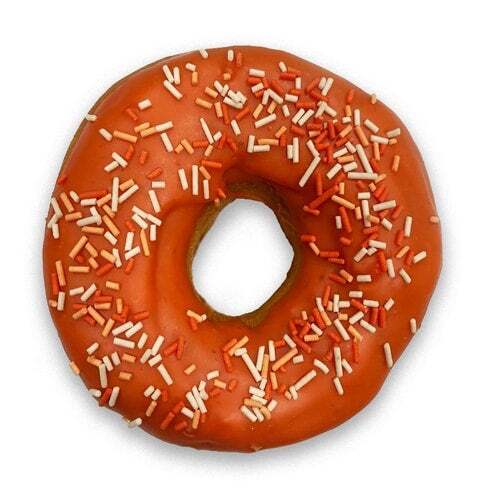







Find us on Shopify
-
Free Shipping
Pair text with an image to focus on your chosen product, collection, or blog post. Add details on availability, style, or even provide a review.
-
Hassle-Free Exchanges
Pair text with an image to focus on your chosen product, collection, or blog post. Add details on availability, style, or even provide a review.








