Shopify ストアで商品に最小注文制限を設定したい場合は、 「MultiVariants - Bulk Order」アプリで可能です。この機能は「Professional」パッケージで利用できます。
この機能を利用するには、Shopify ストアに「MultiVariants - Bulk Order」アプリをインストールし、次の手順に従います。
- アプリの管理に移動し、[制限の設定] をクリックします。
- ここでは、数量制限セクションに「最小数量」が表示されます。
- そこから、「合計(組み合わせ)」という名前のオプションが表示されます。
- 入力フィールドに、製品の最小注文数量を入力します。
- 構成を保存し、製品ページで確認します。
Multivariants app demo store
(最小数量 12)ジャンボ Snax 12 パック ボックス
(最小数量 12)ジャンボ Snax 12 パック ボックス
通常価格
¥3,106 JPY
通常価格
セール価格
¥3,106 JPY
単価
あたり
受取状況を読み込めませんでした


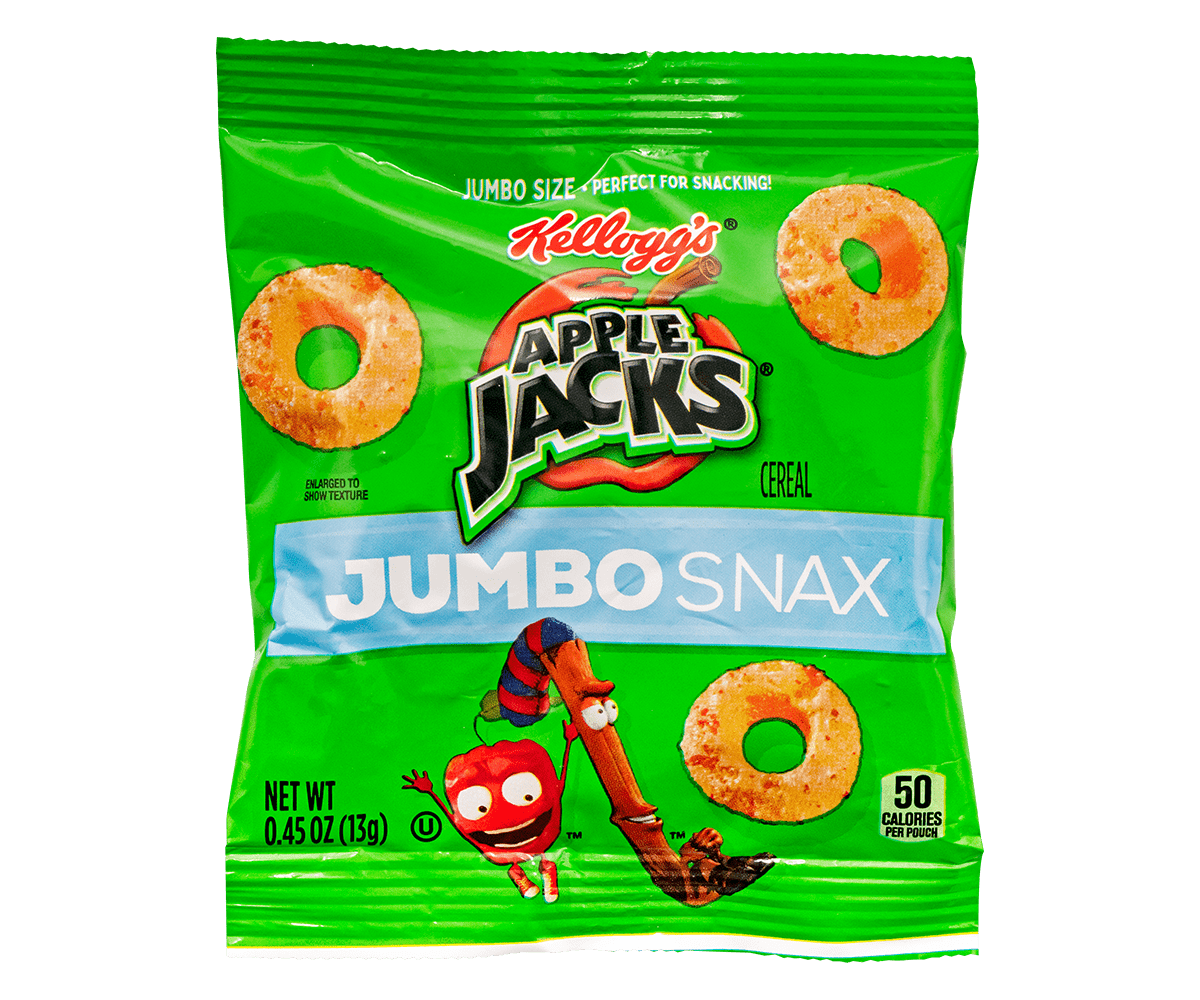





Image with text
Pair text with an image to focus on your chosen product, collection, or blog post. Add details on availability, style, or even provide a review.
-
Free Shipping
Pair text with an image to focus on your chosen product, collection, or blog post. Add details on availability, style, or even provide a review.
-
Hassle-Free Exchanges
Pair text with an image to focus on your chosen product, collection, or blog post. Add details on availability, style, or even provide a review.








